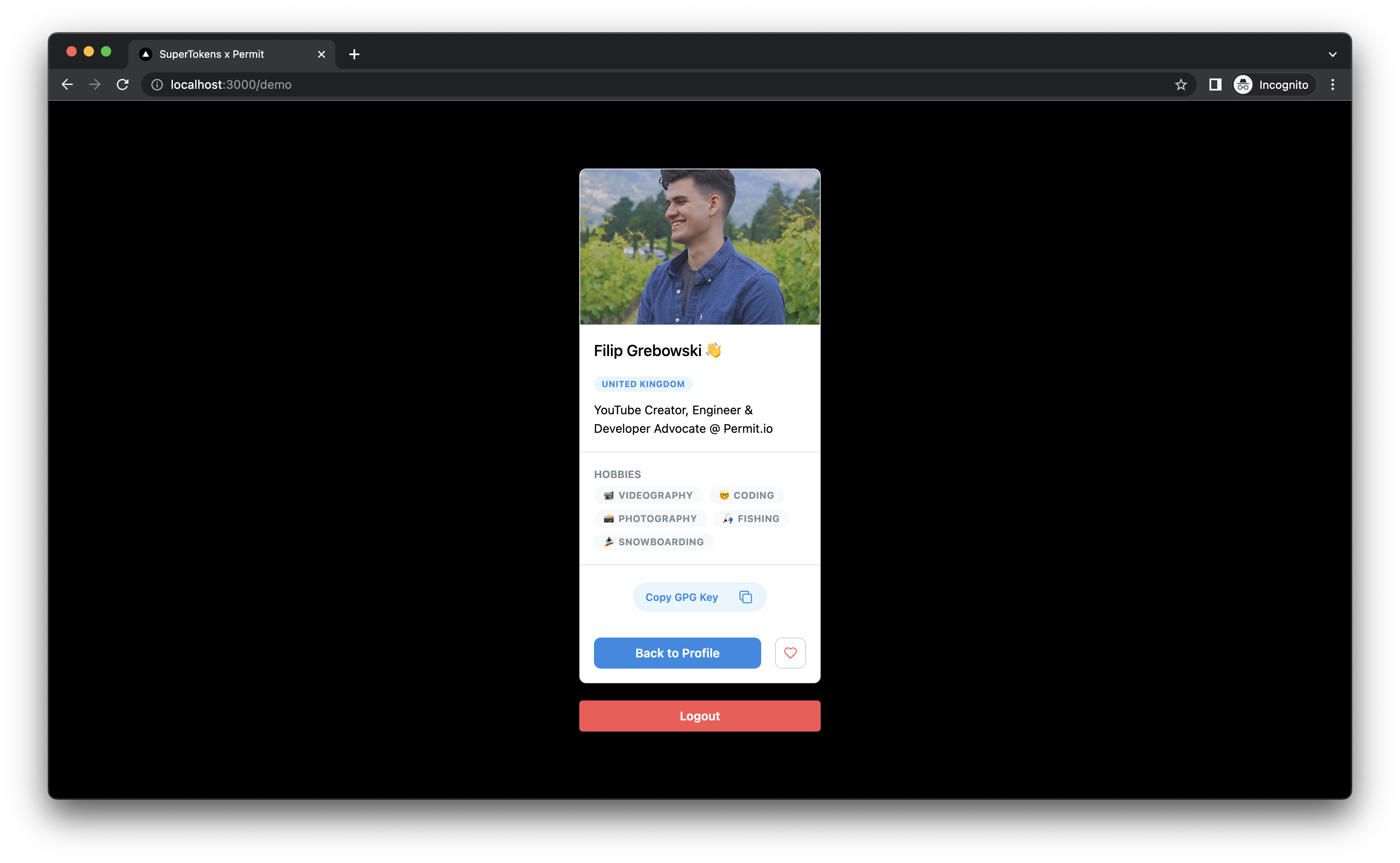SuperTokens x Permit Integration
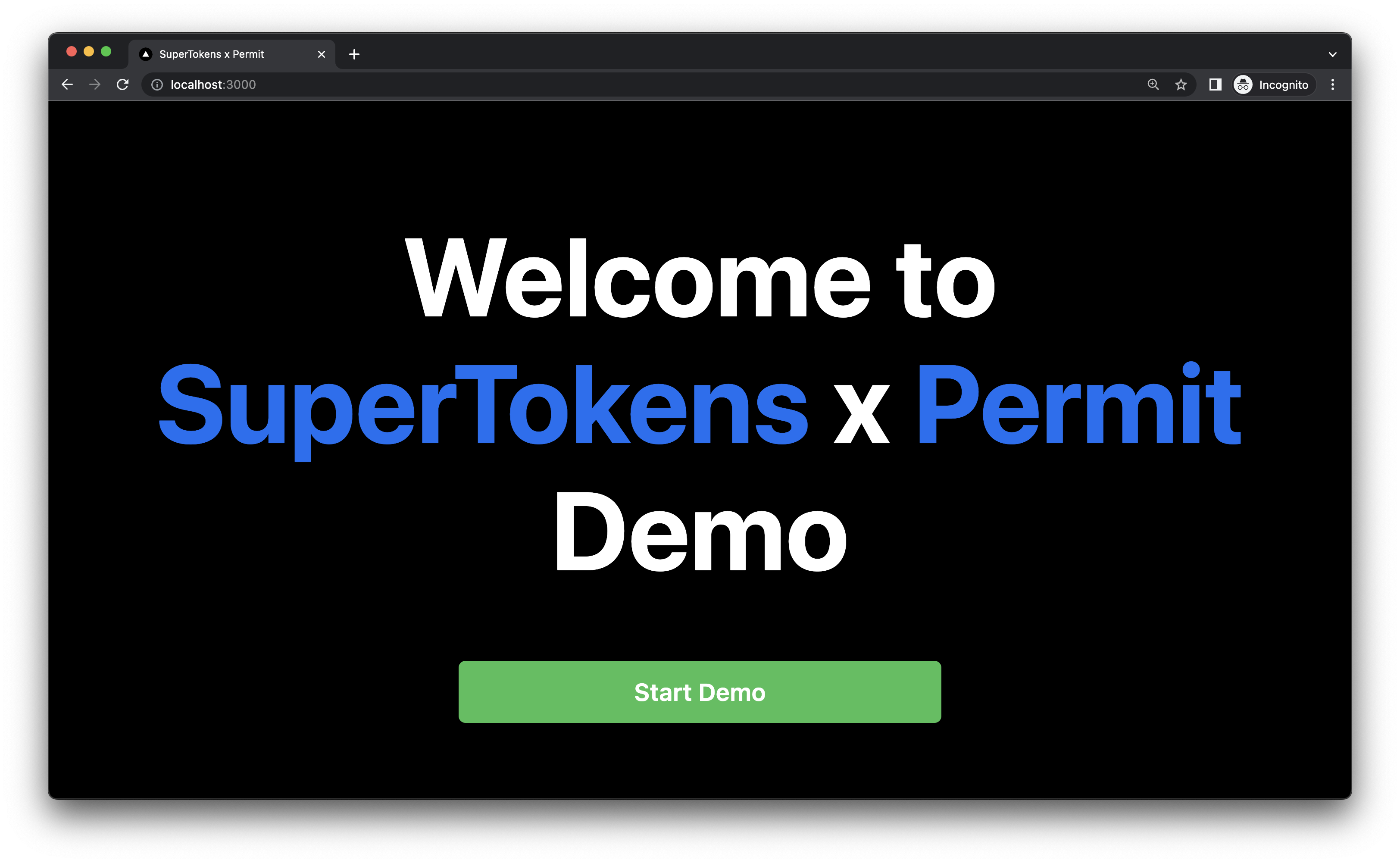
Launching the Demo Application 🚀
Please follow the below steps to run this demo.
Complete the onboarding with Permit.io
You need an account with Permit to copy and pass your API Key into the Permit instance. Navigate to the onboarding process that will run you throught he basics of using permit step-by-step.
Install the current project dependancies
npm install
Start the App
npm run dev
Once the app starts, navigate to localhost:3000.
Run the Policy Decision Point (PDP)
docker run -p 7766:7000 --env PDP_API_KEY=<YOUR_PERMIT_API_KEY> permitio/pdp
Make sure to replace the API Key with your own.
Enjoy the demo!
THE DEMO PROJECT
If you would like to see the demo in action, below is a webinar we did, with the above example shown.
Demo Visuals
SuperToken Sign In / Sign Up Screen
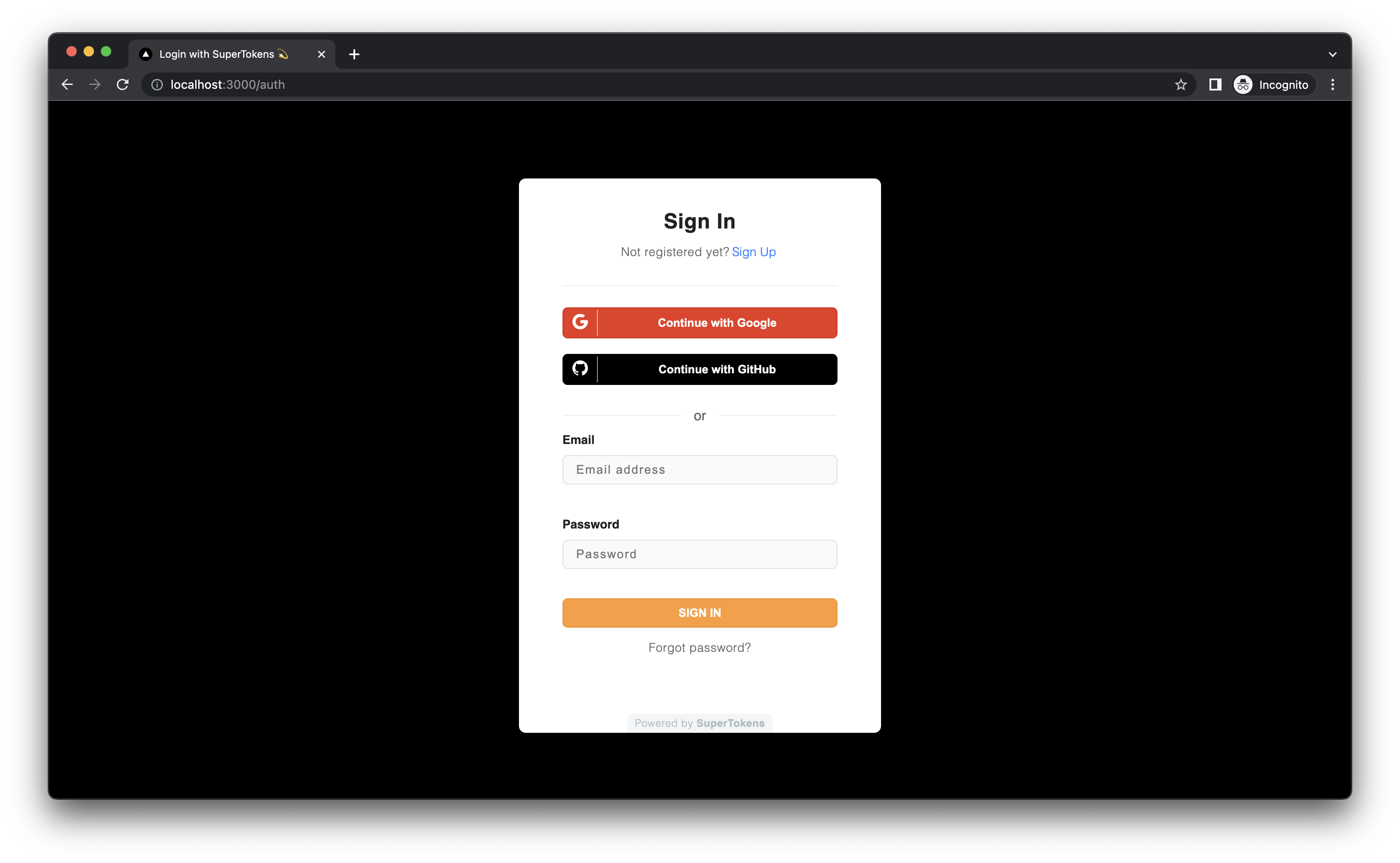
Permit.io Policy Editor
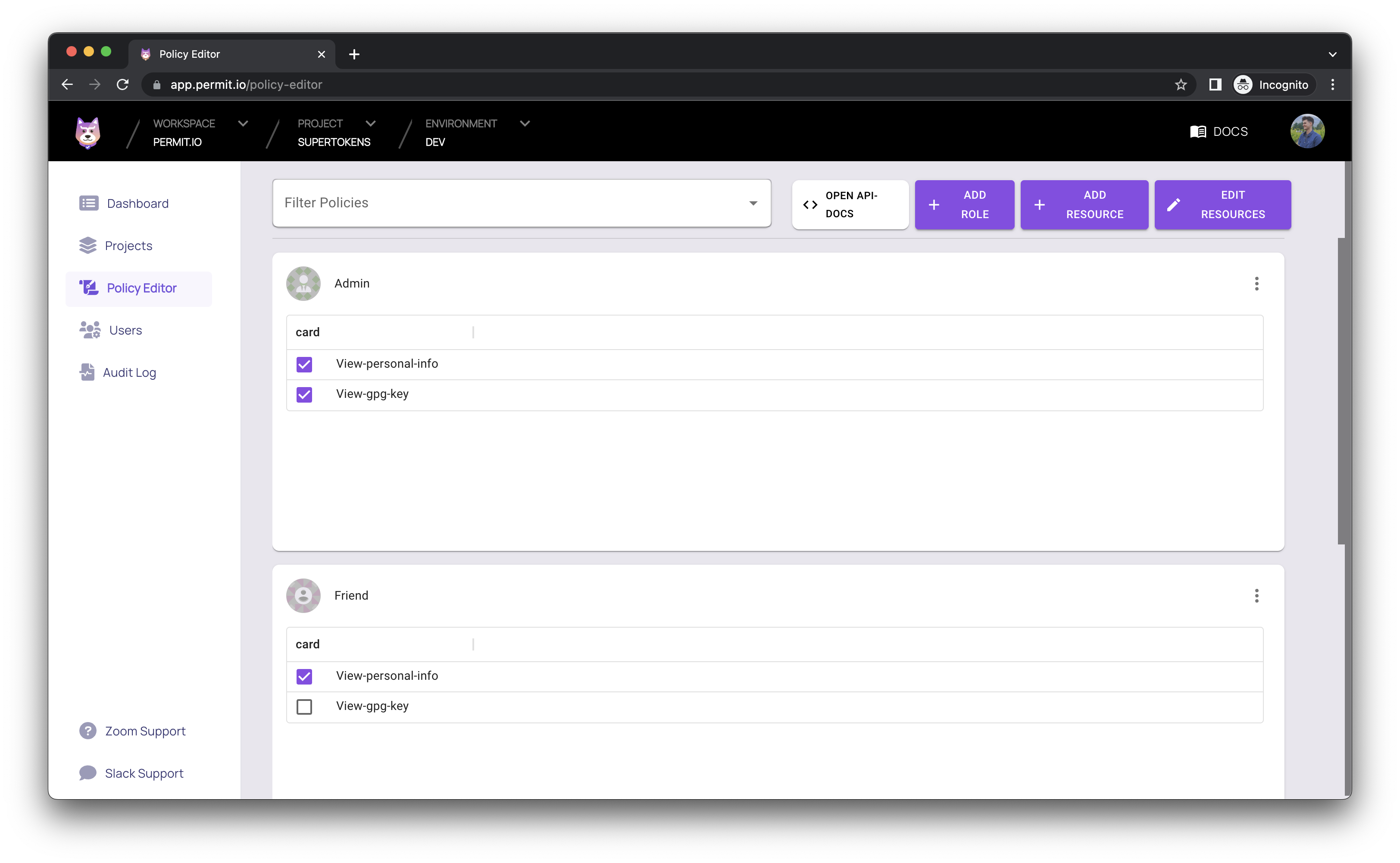
User viewing their own account (as Admin)